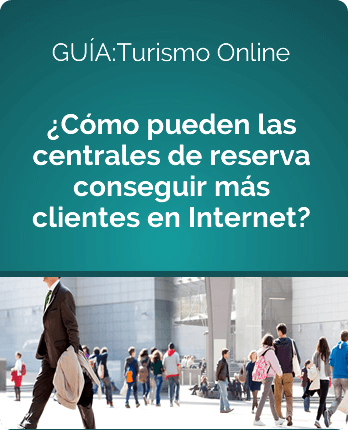If you've reached this post, there's something you already know: Booking is one of the most popular platforms for booking accommodation around the world. But there's also something you want to know:How to request an invoice from Booking.
Obtaining this commercial document is essential when buying or selling any service.
Having an invoice is synonymous with powerrecord and document your expensesIt doesn't matter if you do it because your boss doesn't trust you, because your company has to pay you the advance payment or because you are a travel agency and you want to have the information in order.
An invoice is also a guarantee against any problem that may arise between buyer and seller.
In addition, whether you are self-employed or a company, all paperwork for income received and expenses incurred must be submitted punctually to the Treasury, so let's get down to business.
In this guide we will show you how to request an invoice from Booking and then do with it whatever you want.

First of all it is important to note thatThere are two types of invoicewhich can be requested from Booking.
On the one hand, there are invoices that travelers request with details of their stay, cost, payment method, etc.
On the other hand, Booking also sends an invoice to suppliers or accommodations with information regarding the commission that the platform takes.
In this post we will explain how to request the invoice in both cases.
If you have recently traveled and need the ticket for the accommodation you have stayed in, the quickest way isCheck the confirmation email.
From that email or from the booking confirmation page if you have just made your reservation, you can click on “Request an invoice”. All you have to do is fill in the details and send your request.
You will always receive the invoice by email after thecheck-out.
If during your stay you disconnected so much that you forgot to ask for the bill, you also have another option which isContact the accommodation directly.
To do this you need to follow the following steps.

The first step to request an invoice for a reservation is the easiest, simplest and most obvious: access your account. The most common way to do this is with an email and a password.
But there are also other options such as using your Facebook, Gmail, your phone number or even your Apple account.
In short, the possibilities are almost endless as long as you remember your password or have it written down on your computer, in your diary or on a piece of paper forgotten in the bottom drawer of your desk. If you have lost it, you will have to recover it.
Once inside the platform, check the “Reservations and trips” section.
You will get a list of all the reservations made, select the one you are interested in and you will be able to see all the details of your stay, as well as the contact telephone number of the provider or owner of the accommodation.
You will have to call by phone or send an email.to request an invoice from Booking.
Why can't you download the invoice online? It's very simple. Remember that the platform is only an intermediary and, therefore,The invoice is issued by the hotel or accommodation.
You make your reservation through Booking but you pay the property owner who can offer you proof of payment for this service.
By the way, we're not done yet. If you're an owner, read on to find outHow to get an invoice for commissionsthat you pay to one of the most famous booking platforms in the world.
If you own a property, you probably love and hate Booking. Or are we wrong?
The website is infallible to reach your audience and get more bookings but it also takes a good chunk out of the money, reducing your profitability. In any case,To keep track of commissions, you will need to request an invoice from Booking..
The platform usually sends an invoice for commissions the first week of each month.
If you can't find the email with the Booking invoice among all the booking paperwork and customer emails, you can also find a history within the platform.
We explain how to consult and download them.
Access to Booking is not the same for guests as for partners. If you are an agency, you will have to access it through a link similar to this one:https://admin.booking.com.
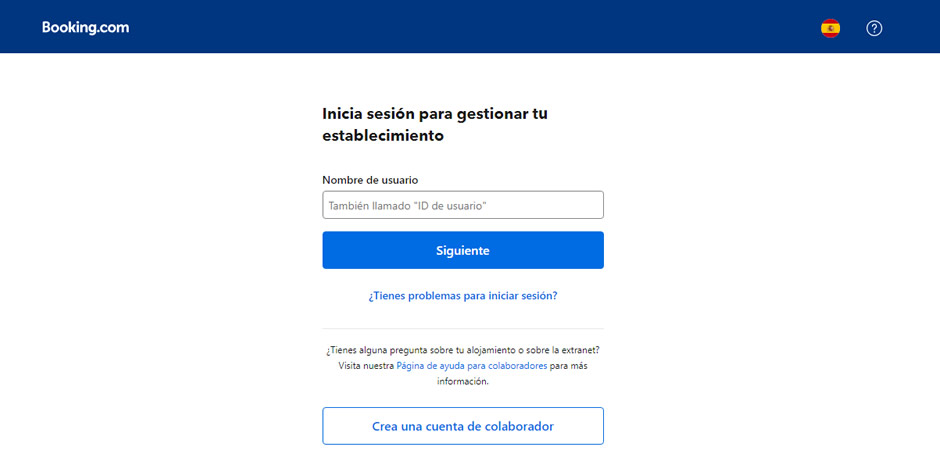
Enter your email and password and log in.
Once inside, if you manage more than one property or hotel, select the one you are interested in andClick on the menu item called “Administration”.
A drop-down menu will open with different options, enter«Documents and Invoices».
From this sectionYou will be able to consult all past invoices, see the issue date and total amount of the commissions you pay to Booking.
Additionally, if you want to request an invoice from Booking with other information, you can also click on “Invoice Information” and change the company name, name of the invoice recipient, address and country.
All invoice reports can be downloaded in PDF or CSV.

If you have tried to request an invoice from Booking using all the steps we have indicated in this post, you will see that it was a snap.
But when you are an agency with dozens of bookings every month, managing the paperwork takes a lot more time, probably more than you would like.
If you want to stop taking time away from what really matters – the relationship with your clients – try oursoftware for incoming and tour operatorsall in one forcentralize the operations of receivers and clients.
You will have more control… and you will save time that you do not have to spare!